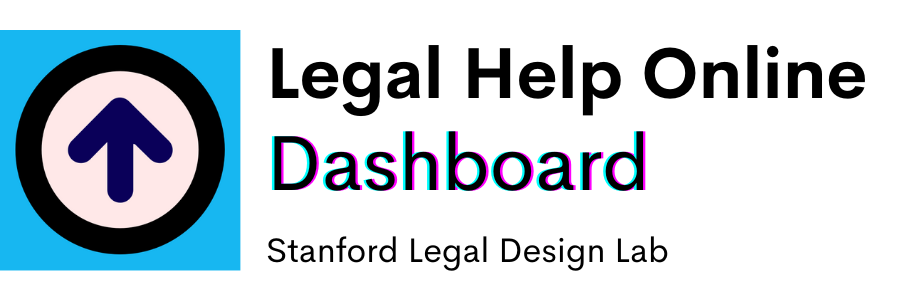How high does your website show up on Google Search? You can rank higher and have more of your content featured if you have Schema markup on your site.
Schema markup tells search engine crawler bots what your organization is, who you aim to serve, and what kinds of information and services you offer. You put this markup on the backend of your website, so that search engines can find it (even if users don’t see it).
Get Started Making Schema Markup for your Website
The Stanford Legal Design Lab has a free tool for you to make Schema markup for your legal aid & court websites.
Follow the link below to go straight to the Schema Markup Tool. Thank you to the Pew Charitable Trusts & LSC TIG support for creating this tool.
What is Legal Help Schema markup?
Legal Help Schema is a standard set of tags that can be applied to content on a website. Like html, it will tell applications how to understand the natural-language text — making it clear what this text means not just to humans but also to machines.
Schema tags can be used by anyone (with basic technical skills) can make their existing website content more easily searchable and understandable to other applications — in particular search engines. It integrates into the wider Schema.org standards, of how to markup site contents, so that search engines can discover and display it more effectively.
Legal Help Schema is being created specifically for the types of content on legal help sites. It will tag up particular legal issues; what jurisdictions the information concerns; what types of procedures it refers to; and what service provider contact info, fees involved, and eligibility criteria apply.
The Schema tags can be used by courts, self-help centers, non-profits, clinics, and other online legal help providers to improve the machine readability of the content on their site.
Create your own Schema.org markup
We recommend that you use a standard approach to marking up your website pages, using markup standards here. We have a list of our standard terms, as well as a tool to help you create them by filling out a form.
The Legal Design Lab has a Schema.org Markup tool that legal organizations can use to make their own customized markup. You can fill in a form or upload a spreadsheet with info about your organization, whom you serve, and what issues you can help with. Then the tool creates the Schema.org markup you can use on your site.

How to Get Started Creating Schema Markup – Watch Video
This screen-record video walks you through how to create Schema markup for your own legal help website, using the markup tool that our Legal Design Lab has built. The video shows you how you can fill in this simple form to instantly get .json code that you can put onto your website to improve its search rank.
Drupal site instructions for manual Legal Schema markup
If your website is on Drupal, how can you put the Schema markup on your site? You can put it on your homepage by following these instructions.
- Make Legal Schema Markup on our free generator here, by filling in a form and creating json code. Save this code as a txt file, or have it ready to copy for step 7.
- Download the markup module here: https://www.drupal.org/project/structured_data
- Upload markup module using Extend(admin/modules) -> Add new module button
- Then click enable newly added modules link or navigate to /admin/modules
- Search for Structured Data JSON-LD module and enable it
– navigate to content page (admin/content) and click to edit home page - Click shortcuts link on top left panel and click Page Json button
- Add generated markup to the Json field without script tags like below:
{
“@context”: “http://www.schema.org”,
“@graph”: [
{
“@type”: “LegalService”,
“name”: “Legal Lab”,
“url”: “https://schema.legalhelpdashboard.org/manual”,
“logo”: “https://schema.legalhelpdashboard.org/manual”,
“description”: “asdasdasdasd”
}
]
} - Update url field to hame page link (like /node/1)
- Submit and it’s done!
WordPress site instructions for manual Legal Schema Markup
Once you have created your Schema Markup code on our tool, then you need to put it on the backend of your website.
If your legal help website uses WordPress, we have one quick method to put the markup on your homepage. Follow the tutorial and screen-record video to walk through exactly how to get the markup on your website’s home page.
This is a first step for a site editor (non-developer) to get their Markup on their home page, without editing their site’s core files (at the risk of harming their whole web page). After you take this first step, work with a developer to get the markup in your page’s header (so it appears on all pages). And our Lab will be sharing a plugin that you can use to get your markup done at scale.
How to Get Schema Markup on Your WordPress Page (manually) – Watch Video
Here are the written instructions for getting your legal aid or court organization’s Schema markup onto your website’s homepage.
- Generate your Markup on this Form, https://schema.legalhelpdashboard.org/manual
- Go to your WordPress Dashboard, log in, and open your home page editor
- Add a new block.
- Choose Custom HTML block
- Copy the json code from the Schema Markup form tool. Paste it into the Custom Html block. Look it over to make sure it all looks okay!
- Save the home page update
- Check the front-end of the home page so it looks okay
- Check that Google search bots can see your schema at this Schema Markup Validator: https://validator.schema.org/, by typing in your homepage URL
Please note that this Schema Markup is only on your single home page — not all your sub-pages! It’s not a perfect solution, but a first step to getting your page & organization using Schema markup!
Background on Legal Schema Markup
How we built these standards
Our Schema markup for legal help services draws from other civic and government service providers’ use of Schema.org. For example, the W3C group has a CivicServices schema plan (that integrates a proposal from the Google.org Civic team), the UK government’s Gov.UK site has a Schema.org plan, and the Dept. of Veterans Affairs had a Schema.org plan.
We have taken their broad set of possible terms, and defined which ones legal organizations can use to best represent themselves. This standard is being set by a working group of legal aid organization, website administrators, and technologists have been creating and vetting this way of marking up legal aid and statewide portal websites.
These standards can help you decide which of the Schema.org terms to use, when representing your organization and service details.
See examples of our most recent Schema.org markup here at our Github repository. These show how a legal aid group’s site can be marked up with schema.
What information should you mark up in Schema?
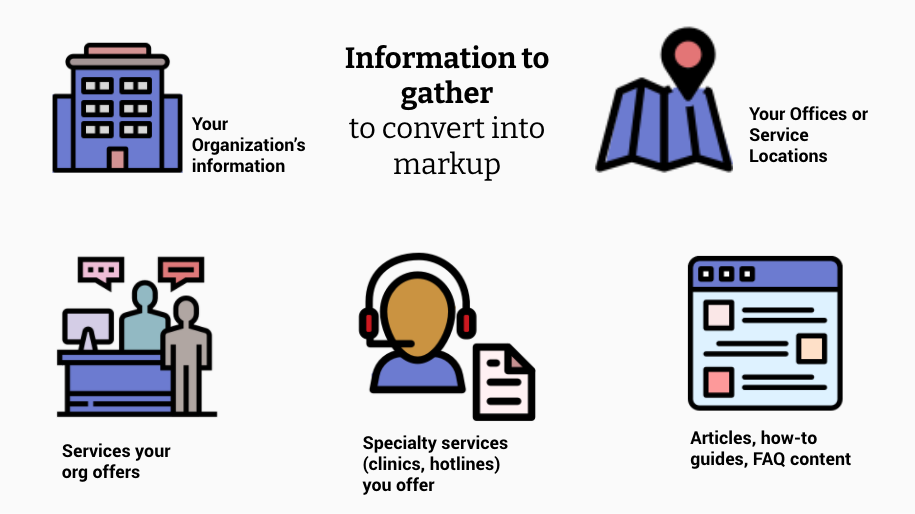
There are five main kinds of information to mark up. The only required ones are the Organizational Information and General Legal Help Service info. The 5 info areas are:
1. Organizational Information (required)
Describe your legal aid group, court self-help center, law library, or other ‘entity’ that is providing legal help to the public. In this part of the markup, you are describing the basics of who your org is, who you serve, where you are located, and what your main contact points are.
2. General Legal Help Service information (Required)
This section is all about the legal help service that you provide generally. By “general,” that means not about specific issue areas (an expungement clinic or housing law hotline) or specific demographics (a phone number only for youth, or a clinic only for immigrants). Rather, this general service description should sum up the legal help service that your organization offers for people broadly.
3. Office Locations (Not Required)
If your organization has more than one physical location, you can list out each individual office. This can include details about the contact details, specific geographic service areas, or specific issue areas for this specific office.
4. Hotlines, Clinics, and other special services (Not Required)
Some organizations provide specific services alongside their ‘general legal help’ service. These specific ones focus either on a particular issue area (domestic violence, re-entry, income taxes, etc.) or on a particular demographic group (youth, elders, women, immigrants, etc.). These specific services can be detailed with their own unique contact points, locations, descriptions, and audiences.
5. Articles, FAQs, and other Self-Help content (Not Required)
If your organization provides online guides for people to use for legal self-help, you can markup these materials so that people can find them. Typically these legal help articles are like how-to guides, or FAQ questions and answers. You can detail information about these pages, including who published them, when they were released, what their title and headline are, and what languages they’re available in.
Legal Help Schema Markup standards
![]()
Area 1: Organizational Information
| Information to markup | Markup term to use | What data should be used to populate the markup term? And what does an example look like? |
| Name of organization that provides a legal help service | https://schema.org/name | Text“name”: “Legal Services of North Florida” |
| Alternate Name with an acronym or other known name | https://schema.org/alternateName | Text“alternateName”: “LSNF” |
| Description of the organization and what kinds of services you provide, and audiences you serve — as a paragraph of text | https://schema.org/description | Text“description”: “LSNF is a not-for-profit legal services organization serving only low-income individuals and families across Florida’s central and western panhandle. LSNF’s priority areas are cases involving Family Law, Housing, Public Benefits, Employment, Education, and Health Care issues. It does not help with traffic tickets, car injuries, or defending criminal actions.” |
| Logo of the organization as an image file | https://schema.org/logo | URL to Image file”logo”: “https://www.lsnf.org/wp-content/themes/LSNFtheme/assets/images/Logo.png” |
| Image of the organization that can show the building, people, services, or other representative image of the org | https://schema.org/image | URL to Image file”image”: “https://www.lawhelpny.org/files/B23B29BF-0DED-F7B9-2149-1DB14E1A7DE5/images/LHNY%203_20.png” |
| Social Media links of the organization | https://schema.org/sameAs | URL to social media organization page, or multiple such pages, for this organization”sameAs”: [ “https://www.facebook.com/legalaidhawaii/”, “https://twitter.com/legalaidhawaii/”, “https://www.instagram.com/legalaidhawaii/”, “https://www.youtube.com/channel/UCidcoPSY4bRTzf22e2UjxIA”, “https://www.linkedin.com/company/legal-aid-society-of-hawaii/” ] |
| Part of another organization, to specify if this organization is part of a larger one | https://schema.org/subOrganization | Text with name of organization |
| Website of organization | https://schema.org/url | URL“url”: “https://www.lsnf.org“ |
| Main Address of the administrative offices of the organization. | https://schema.org/address | Text “address”: { “@type”: “PostalAddress”, “streetAddress”: “2119 Delta Boulevard”, “addressLocality”: “Tallahassee”, “addressRegion”: “FL”, “postalCode”: 32303 }, |
| Email by which the organization can be contacted, and wants the general public to know about | https://schema.org/email | Email address”email”: “anchorage@alsc-law.org”, |
| Jurisdiction that this organization serves, defined by County | https://schema.org/areaServed | Text or OCD-IDs“areaServed”: { @type”: “AdministrativeArea”, “name”: [“Bay County, FL”,”Calhoun County, FL”, “Holmes County, FL”] } |
| Phone number by which a member of the public can reach the person | https://schema.org/telephone | Text (phone)”telephone”: “(850) 385-9007” |
| Issue Expertise that describes those legal problems that the organization\ can assist the public with | http://schema.org/knowsAbout | URLs that link to legal issue problem codes in NSMIv2, https://taxonomy.legal“knowsAbout”: [ “https://taxonomy.legal/term/HO-00-00-00-00“, “https://taxonomy.legal/term/FA-00-00-00-00“,”https://taxonomy.legal/term/IM-13-00-00-00“, “https://taxonomy.legal/term/BE-00-00-00-00“,”https://taxonomy.legal/term/MO-00-00-00-00” ], |
| Languages Spoken or readily available | https://schema.org/knowsLanguage | Language codes are ideally taken from the IETF BCP 47 standard. List all languages that are offered by intake/lawyer staff, or that a substantial number of resources are offered with on the site. If the organization uses a service to provide a large number of languages, list the ones its users most frequently use.”knowsLanguage”: { “@type”: “Language”, “name”: [ “English”, “Arabic”, “Swahili”, “Persian”, “Romanian, Moldavian, Moldovan”, “Spanish”, “American Sign Language”] } |
![]()
Area 2: General Legal Help service
| Information to markup | Markup term to use | What data should be used to populate the markup term? And what does an example look like? |
| Name of the service | https://schema.org/name | Text“name”: “Legal Aid services” |
| Alternate Name with an acronym or other known name for this service | https://schema.org/alternateName | Text to detail other names that people might use to describe this service (like what people might be searching Google for)”alternateName”: “Legal Aid” |
| Description of the general legal help service your organization provides | https://schema.org/description | Textdescription”: “LSNF provides free low-cost legal aid services to people in need of help with civil issues, and some criminal problems related to re-entry.”, |
| Main Address of the service location, at which people can visit to receive the service. | https://schema.org/address | Text“address”: { “@type”: “PostalAddress”, “streetAddress”: “2119 Delta Boulevard”, “addressLocality”: “Tallahassee”, “addressRegion”: “FL”, “postalCode”: 32303 }, |
| Website of the service — ideally an online intake to access/sign up for the service | https://schema.org/serviceUrl ,within https://schema.org/ServiceChannel | URL“availableChannel”: { “@type”: “ServiceChannel”, “serviceUrl”: “http://www.legalaidhawaii.org” ] |
| Phone number of the service — like an intake hotline | https://schema.org/servicePhone, and thenhttps://schema.org/ContactPoint | Phone number text and other details “servicePhone”: [{ “@type”: “ContactPoint”, “telephone”: “808-536-4302”, “contactType”: “Intake Hotline for Oahu”, “areaServed”: [“Oahu”], “hoursAvailable”: [“Mo-Fr 09:00-11:30”] } ] |
| Available Languages for this service | https://schema.org/availableLanguage | Text from set names “availableLanguage”: { “@type”: “Language”, “name”: [ “English”, “Marshallese”, “Spanish”, “Filipino”, “Chuukese”, “Pohnepian”, “Kosraean” ] }, |
| Audiences for this service, including specific demographic groups | https://schema.org/Audience | Text from set names“audience”: [“Low-income individuals”, “Elderly”, “Veterans”, “Domestic Violence Victims”] |
| Jurisdiction that this service is available to | https://schema.org/areaServed | Text, or OCD-IDs, or Wiki references“areaServed”: { “@type”: “AdministrativeArea”, “name”: “Hawaii”, “@id”: “https://en.wikipedia.org/wiki/Hawaii” }, |
| Issue Expertise covered in these services | http://schema.org/knowsAbout | URLs that link to legal issue problem codes in LIST Taxonomy, https://taxonomy.legal“knowsAbout”: [ “https://taxonomy.legal/term/HO-00-00-00-00“, “https://taxonomy.legal/term/FA-00-00-00-00“,”https://taxonomy.legal/term/IM-13-00-00-00“, “https://taxonomy.legal/term/BE-00-00-00-00“,”https://taxonomy.legal/term/MO-00-00-00-00“] |
![]()
Area 3: Individual Offices
This markup code will typically go within the section 2 markup, of General Legal Help services. It might go into its own section if the offices don’t provide the General Legal Help, but instead provide more specific issue-area or demographic-group services.
In addition to these fields, you can also add in the fields like Audience, areaServed, knowsAbout, and availableLanguage.
| Information to markup | Markup term to use | What data should be used to populate the markup term? And what does an example look like? |
| Office location, to define this as a service channel | https://schema.org/serviceLocationin combination with https://schema.org/Place | This field starts the Office Location entry. The fields below will be the remaining details in this entry.”serviceLocation”: [{ “@type”: “Place”, |
| Name of office that audience member would recognize | https://schema.org/name | Name“name”: “Legal Aid Society of Hawaii: Leeward Office” |
| Address of this Location that people can visit | https://schema.org/address | Text“address”: { “@type”: “PostalAddress”, “streetAddress”: “85 Farrington Highway”, “addressLocality”: “Waiane”, “addressRegion”: “HI”, “postalCode”: 96792 }, |

Area 4: Specific Hotlines, Clinics, and other services
If you are trying to communicate about a specific issue area, demographic group, or other kinds of service offerings, then markup this as a separate service from the General Legal Help service.
| Information to markup | Markup term to use | What data should be used to populate the markup term? And what does an example look like? |
| Name of the specific service | https://schema.org/name | Text“name”: “Fair Housing Hotline” |
| Provided By a certain organization | https://schema.org/provider | Text or ID reference to an organization“provider”: { “@id”: “http://www.legalaidhawaii.org/#org” } |
| Headline of the specific legal help service your organization provides | https://schema.org/description | Textdescription”: “Call the Fair Housing Hotline to get brief legal advice on landlord-tenant problems.”, |
| Main Address of the service location, at which people can visit to receive the service. | https://schema.org/address | Text“address”: { “@type”: “PostalAddress”, “streetAddress”: “2119 Delta Boulevard”, “addressLocality”: “Tallahassee”, “addressRegion”: “FL”, “postalCode”: 32303 }, |
| Website of the service — ideally an online intake to access/sign up for the service | https://schema.org/serviceUrl ,within https://schema.org/ServiceChannel | URL“availableChannel”: { “@type”: “ServiceChannel”, “serviceUrl”: “http://www.legalaidhawaii.org/fairhousing” ] |
| Phone number of the service — like an intake hotline | https://schema.org/servicePhone, and thenhttps://schema.org/ContactPoint | Phone number text and other details “servicePhone”: [{ “@type”: “ContactPoint”, “telephone”: “808-536-4302”, “contactType”: “Fair Housing Hotline”, “areaServed”: [“Hawaii”], “hoursAvailable”: [“Mo-Fr 09:00-11:30”] } ] |
| Available Languages for this service | https://schema.org/availableLanguage | Text from set names “availableLanguage”: { “@type”: “Language”, “name”: [ “English”, “Marshallese”, “Spanish”, “Filipino”, “Chuukese”, “Pohnepian”, “Kosraean” ] }, |
| Audiences for this service, including specific demographic groups | https://schema.org/Audience | Text from set names“audience”: [“Seniors 60+”] |
| Jurisdiction that this service is available to | https://schema.org/areaServed | Text, or OCD-IDs, or Wiki references“areaServed”: { “@type”: “AdministrativeArea”, “name”: “Hawaii”, “@id”: “https://en.wikipedia.org/wiki/Hawaii” }, |
| Issue Expertise covered in these services | http://schema.org/knowsAbout | URLs that link to legal issue problem codes in LIST Taxonomy, https://taxonomy.legal “knowsAbout”: [ “https://taxonomy.legal/term/HO-00-00-00-00“] |
![]()
Area 5: Articles, FAQs, and Guides
To mark up web content that provides legal help to the public, like in the form of how-to’s, step-by-step guides, and FAQs, use these markup terms. In markup terms, these are all “articles”
| Information to markup | Markup term to use | What data should be used to populate the markup term? And what does an example look like? |
| Type of information | https://schema.org/Article | Type“@type”: “Article”, |
| Name of the article | https://schema.org/name | Text“name”: “What You Need to Know about the CDC Eviction Order” |
| Publisher of the article | https://schema.org/publisher | Text or ID reference to an organization“publisher”: { “@id”: “http://www.legalaidhawaii.org/#org” }, |
| Headline of the content | https://schema.org/headline | Text“headline”: “Are you protected from eviction? Covid-19 Legal Help from Legal Services of North Florida”, |
| Image that represents the content | https://schema.org/image | URL“image”: “https://www.lsnf.org/wp-content/themes/LSNFtheme/assets/images/Logo.png” |
| Website of the article | https://schema.org/url | URL“url”: “https://www.lsnf.org/wp-content/uploads/2020/11/CDC-Order-Brochure-10-2020.pdf” |
| Issue Topic of the article | https://schema.org/about | URLs that link to legal issue problem codes in LIST Taxonomy, https://taxonomy.legal“about”: [ “https://taxonomy.legal/term/HO-02-09-00-00”] |
| Jurisdiction that this article applies to | https://schema.org/spatialCoverage | Text, or OCD-IDs, or Wiki references to the state or other location”spatialCoverage”: [“Florida” ], |
| Date of the article | https://schema.org/datePublished | Date text“datePublished”: “November 01, 2020”, |
| Language of the article | https://schema.org/inLanguage | Text from set names”inLanguage”: { “@type”: “Language”, “name”: [ “English”] } |
| Latest update date of the article | https://schema.org/dateModified | Date text“dateModified”: “November 01, 2020”, |
The Schema.Org Markup Tool
You can use our Schema.org Markup Tool to create your own markup, automatically. You can experiment with this tool (currently in beta), to start drafting your markup code. We will announce soon when it is finalized for you to use.

Watch this video to see the tool in action, and learn how to use it!
How to Get Started Creating Schema Markup – Watch Video